Глава 6. Работа с относительными таблицами
Этот раздел объясняет, как использовать функции X DevAPI SQL CRUD,
чтобы работать с относительными таблицами.
Следующий пример кода сравнивает операции, ранее показанные для коллекций
и как они могут использоваться, чтобы работать с относительными таблицами,
используя SQL. Упрощенный синтаксис X DevAPI продемонстрирован, используя SQL
в сессии и то, как это подобно работе с документами.
MySQL Shell JavaScript Code
// Working with Relational Tables
var mysqlx = require('mysqlx');
// Connect to server using a connection URL
var mySession = mysqlx.getSession( {
host: 'localhost', port: 33060,
user: 'user', password: 'password'} )
var myDb = mySession.getSchema('test');
// Accessing an existing table
var myTable = myDb.getTable('my_table');
// Insert SQL Table data
myTable.insert(['name', 'birthday', 'age']).
values('Laurie', mysqlx.dateValue(2000, 5, 27), 19).execute();
// Find a row in the SQL Table
var myResult = myTable.select(['_id', 'name', 'birthday']).
where('name like :name AND age < :age').
bind('name', 'L%').bind('age', 30).execute();
// Print result
print(myResult.fetchOne());
MySQL Shell Python Code
# Working with Relational Tables
from mysqlsh import mysqlx
# Connect to server using a connection URL
mySession = mysqlx.get_session( {
'host': 'localhost', 'port': 33060,
'user': 'user', 'password': 'password'} )
myDb = mySession.get_schema('test')
# Accessing an existing table
myTable = myDb.get_table('my_table')
# Insert SQL Table data
myTable.insert(['name','birthday','age']) \
.values('Laurie', mysqlx.date_value(2000, 5, 27), 19).execute()
# Find a row in the SQL Table
myResult = myTable.select(['_id', 'name', 'birthday']) \
.where('name like :name AND age < :age') \
.bind('name', 'L%') \
.bind('age', 30).execute()
# Print result
print(myResult.fetch_all())
Node.js JavaScript Code
// Working with Relational Tables
var mysqlx = require('@mysql/xdevapi');
var myTable;
// Connect to server using a connection URL
mysqlx
.getSession({
user: 'user',
password: 'password',
host: 'localhost',
port: 33060
})
.then(function (session) {
// Accessing an existing table
myTable = session.getSchema('test').getTable('my_table');
// Insert SQL Table data
return myTable
.insert(['name', 'birthday', 'age'])
.values(['Laurie', '2000-5-27', 19])
.execute()
})
.then(function () {
// Find a row in the SQL Table
return myTable
.select(['_id', 'name', 'birthday'])
.where('name like :name && age < :age)')
.bind('name', 'L%')
.bind('age', 30)
.execute(function (row) {
console.log(row);
});
})
.then(function (myResult) {
console.log(myResult);
});
C# Code
// Working with Relational Tables
// Connect to server using a connection
var db = MySQLX.GetSession("server=localhost;port=33060;user=user;password=password")
.GetSchema("test");
// Accessing an existing table
var myTable = db.GetTable("my_table");
// Insert SQL Table data
myTable.Insert("name", "age")
.Values("Laurie", "19").Execute();
// Find a row in the SQL Table
var myResult = myTable.Select("_id, name, age")
.Where("name like :name AND age < :age")
.Bind(new { name = "L%", age = 30 }).Execute();
// Print result
PrintResult(myResult.FetchAll());
Python Code
# Working with Relational Tables
import mysqlx
# Connect to server using a connection URL
my_session = mysqlx.get_session({
'host': 'localhost', 'port': 33060,
'user': 'user', 'password': 'password'
})
my_schema = my_session.get_schema('test')
# Accessing an existing table
my_table = my_schema.get_table('my_table')
# Insert SQL Table data
my_table.insert(['name', 'birthday', 'age']) \
.values('Laurie', mysqlx.date_value(2000, 5, 27), 19).execute()
# Find a row in the SQL Table
result = my_table.select(['_id', 'name', 'birthday']) \
.where('name like :name AND age < :age') \
.bind('name', 'L%') \
.bind('age', 30).execute()
# Print result
print(result.fetch_all())
Java Code
// Working with Relational Tables
import com.mysql.cj.xdevapi.*;
// Connect to server using a connection URL
Session mySession = new SessionFactory().getSession("mysqlx://localhost:33060/test?user=user&password=password");
Schema db = mySession.getSchema("test");
// Accessing an existing table
Table myTable = db.getTable("my_table");
// Insert SQL Table data
myTable.insert("name", "birthday").values("Laurie", "2000-05-27").execute();
// Find a row in the SQL Table
RowResult myResult = myTable.select("_id, name, birthday")
.where("name like :name AND age < :age")
.bind("name", "L%").bind("age", 30).execute();
// Print result
System.out.println(myResult.fetchAll());
C++ Code
// Working with Relational Tables
#include <mysqlx/xdevapi.h>
// Connect to server using a connection URL
Session mySession(33060, "user", "password");
Schema myDb = mySession.getSchema("test");
// Accessing an existing table
Table myTable = myDb.getTable("my_table");
// Insert SQL Table data
myTable.insert("name", "birthday", "age").values("Laurie",
"2000-5-27", 19).execute();
// Find a row in the SQL Table
RowResult myResult = myTable.select("_id", "name", "birthday")
.where("name like :name AND age < :age")
.bind("name", "L%").bind("age", 30).execute();
// Print result
Row row = myResult.fetchOne();
cout << " _id: " << row[0] << endl;
cout << "name: " << row[1] << endl;
cout << "birthday: " << row[2] << endl;
6.1. Функции SQL CRUD
Следующие функции CRUD SQL доступны в X DevAPI.
Table.insert()
Table.insert() используется, чтобы хранить
данные в относительной таблице в базе данных.
Это выполняется функцией execute().
Следующий пример показывает, как использовать Table.insert().
Пример предполагает, что испытательная схема существует и назначена на
переменную db, и что существует пустая таблица my_table.
MySQL Shell JavaScript Code
// Accessing an existing table
var myTable = db.getTable('my_table');
// Insert a row of data.
myTable.insert(['id', 'name']).values(1,'Imani').values(2,'Adam').execute();
MySQL Shell Python Code
# Accessing an existing table
myTable = db.get_table('my_table')
# Insert a row of data.
myTable.insert(['id', 'name']).values(1, 'Imani').values(2, 'Adam').execute()
Node.js JavaScript Code
// Accessing an existing table
var myTable = db.getTable('my_table');
// Insert a row of data.
myTable.insert(['id', 'name']).values(1, 'Imani').values(2, 'Adam').execute();
C# Code
// Assumptions: test schema assigned to db, empty my_table table exists
// Accessing an existing table
var myTable = db.GetTable("my_table");
// Insert a row of data.
myTable.Insert("id", "name").Values(1, "Imani").Values(2, "Adam").Execute();
Python Code
# Accessing an existing table
my_table = db.get_table('my_table')
# Insert a row of data.
my_table.insert(['id','name']).values(1, 'Imani').values(2, 'Adam').execute()
Java Code
// Accessing an existing table
Table myTable = db.getTable("my_table");
// Insert a row of data.
myTable.insert("id", "name").values(1, "Imani").values(2, "Adam").execute();
C++ Code
// Accessing an existing table
var myTable = db.getTable("my_table");
// Insert a row of data.
myTable.insert("id", "name").values(1, "Imani").values(2, "Adam").execute();
Рис. 6.1. Синтаксис Table.insert()
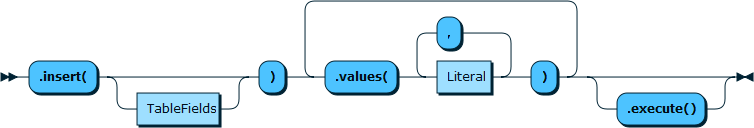
Table.select()
Table.select() и
collection.find()
используют различные методы для сортировки результатов.
Table.select() следует за языковым обозначением
SQL и вызывает метод сортировки orderBy().
Collection.find() так не делает.
Используйте метод sort(), чтобы
сортировать результаты, возвращенные
Collection.find().
Близость к стандарту SQL считают более важной, чем однородность API.
Рис. 6.2. Синтаксис Table.select()
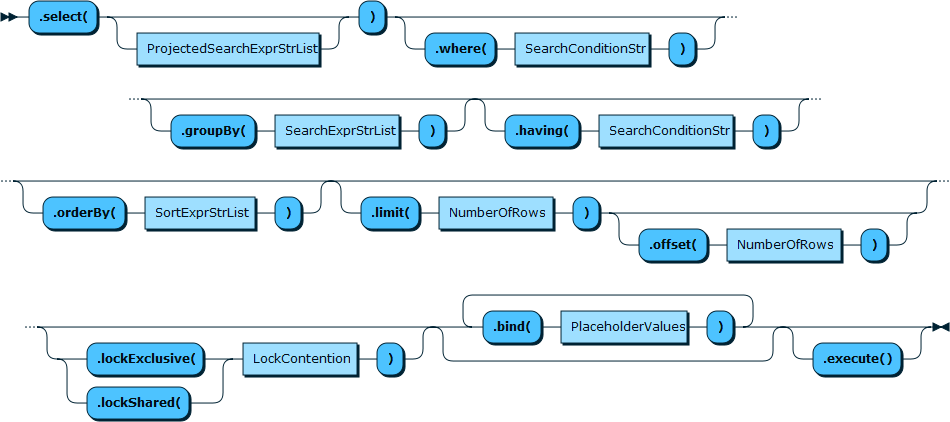
Table.update()
Рис. 6.3. Синтаксис Table.update()
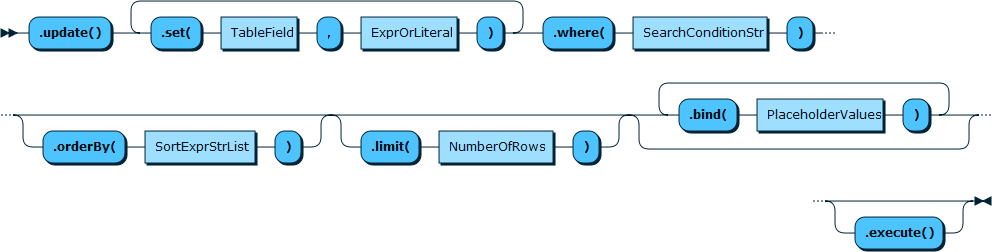
Table.delete()
Рис. 6.4. Синтаксис Table.delete()
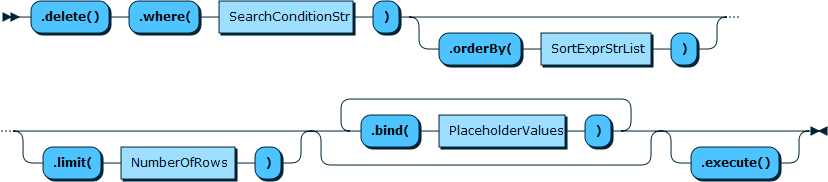
|
|
![]()